December Update 11/12/2022

Figure 1: Maya Crash: https://forums.autodesk.com/t5/maya-forum/maya-2016-and-2015-student-version-crashing/td-p/5836080?attachment-id=478596&profile.language=ru
With the first module of the MSc taken care of, I am writing my first update before the end of 2022. It certainly has been an interesting few months on the course, with several problematic areas uncovered in my learning and my methods, but nothing that cannot be resolved. Based on my experience since installing it, I've had to uninstall Maya from my laptop due to the problems it was causing me. I've also decided that I've leaning more towards 2D animation than 3D due to my subject matter and my project's sensibilities, and I think I'm the only one on the course who has gone with this approach. I will have some degree of 3D in my film, mainly as a CV booster, but nothing that will unnecessarily intensify the workload. I've also shaved a page off the script for my final film, so there's less animation to do and less need to juggle with the other upcoming modules. If there was one sentence to describe the projects in the class overall, it would be "do what you know", since all of the films are playing into our strengths and our comfort zones. I'm definitely playing into mine and what I learned on my first degree, and taking another stab at portraying the arc of a neurodivergent protagonist, but this time it will be more focused.
Unfortunately, something I've learned recently is that in order to become proficient with 3D, one needs a laptop with a potent amount of power, due to labour-intensive the process is. When I first installed Maya on my laptop with the free student license, I had to buy an external mouse to fully navigate the user interface. I also discovered that the amount of disc space required and the intensity of the specs was putting immense pressure on my laptop, and that my laptop is more suited to simple office work than full-on 3D crafting. Since installing the software, I've experienced frequent black screens, out-of-focus displays, functions that won't work, and a keyboard that wouldn't type. So much so, that I've used the computers in college and my phone far more for work than my laptop, as I don't want to have the thing defeated and broken by this. Even when I first used Maya, it could tell that my laptop was not suited for the capabilities it needed so it reduced the quality of the textures and ran slowly. I know that the problem is related to Maya as this has not happened with any other software I've installed on the laptop, though admittedly their functionality and output was far more simple. I can see that my fellow students use far more powerful laptops suited for high-quality graphics for their 3D work, and my laptop cannot keep up with their ones, processor-wise. I will continue to learn Maya for employability sake, but if there is one moral, it would be this: if you're going to do 3D, use a mega-machine.
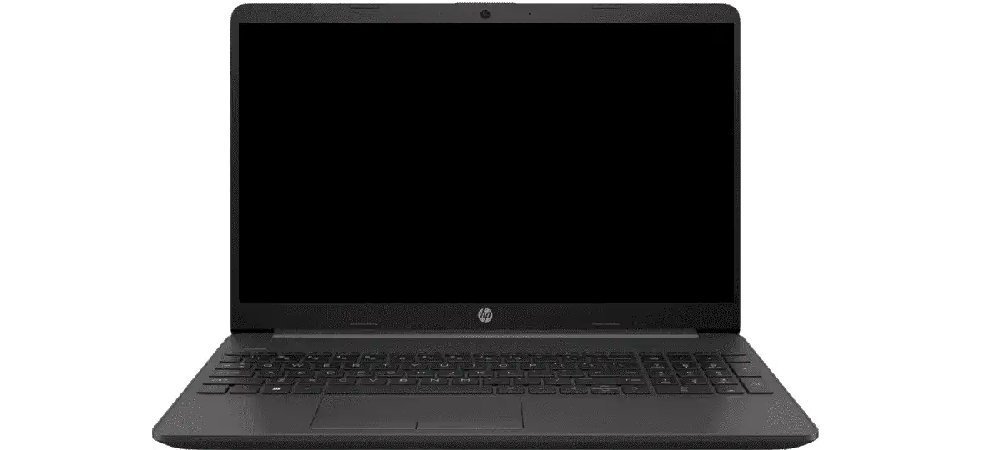 Figure 2: Black screen of death: https://www.hp.com/my-en/shop/tech-takes/post/how-to-fix-computer-black-screen
Figure 2: Black screen of death: https://www.hp.com/my-en/shop/tech-takes/post/how-to-fix-computer-black-screen
I have also learned to steer the animation style more in the direction of the Pictish symbols and their meaning. Previously, the animation in my project was going to feature more of a hodgepodge of styles and methods, but after an afternoon without TVPaint, I came to realise that the style of the Picts would be far more culturally relevant and better-suited to the themes of the film, such as perspective, isolation, history and the distinction of the animated style to convey perspective. I've also found that 2D better fits the simple, rustic, carve-like artwork of the Pictish stones, and the locations used in my film will elevate the animations and what the protagonist is trying to convey with his visions.

Figure 3: Snake animation cycle: https://www.dreamstime.com/animal-animation-eps-file-format-animal-animation-sequence-hognose-snake-cartoon-vector-image232213148
In terms of learning, I still have a bit more to learn with character animation. I've done a competent animation with the Jute stem but that is evidently a far more forgiving subject. I can do keyframes competently with the help of a reference but I need to experiment more with the inbetweens for the animation to look organic: the position of the limbs needs to be in the right stance for the movement to make sense and flow correctly. I've also learned that I need to build a basis body for the character before I add details such as scales or patterns, but this shouldn't be anything that can be remedied with time and practice. With enough persistence and tutorial-following, I should still be able to produce some usable animation for the final film, but I need to investigate other methods to find something that's efficient and relevant.
The principal photography part of my film should be relatively simple, and with the use of a car, it could be filmed and uploaded onto a hard drive within a weekend, but the animation and post-production elements will obviously take far longer. I'm prepared to take this on though, with methods that can more or less be done by one person, and I have learned to persevere with my work to get it done in time. I've also learned the value of getting things done ahead of time to put more effort into them. If I could redo my research poster, it would be to remodel the timeline so that it was more realistic and refined.

No comments:
Post a Comment